After you sync songs or videos to your iTouch, iPad or iPhone it will look like the picture below?
As you can see, the videos appear on top of the music. This will make the device doesn't use the artwork for the current album to be displayed while browsing Albums or Artists. It uses the video caps instead, as the results it didn't look good.
I just found a solution for this issue, stumble upon it by accident last night.
Every videos that came with a Deluxe pack of an Album or Single or EP doesn't have the disc number in them.
The trick is to add the Disc number in each videos on an Album, and the albums, singles or EPs that sync to a device will respect the tracklist provided (just like the picture below).
And if the sort is accordingly to the tracklist there will be no issue regarding the artwork anymore. :)
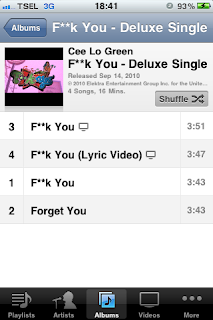

No comments:
Post a Comment